Different Types of Ethernet Cable
A Brief History On The Birth Of Ethernet
By now most anybody reading this knows what Ethernet is. At the very least you've heard the term being used by somebody when discussing networking and internet schematics and operations. What you might not know is how long its been around and just how much it has evolved since its conception.
In May of 1973, at the Xerox Palo Alto Research Center, Bob Metcalfe (Yes, the very same Bob Metcalfe that helped pioneer the internet in 1970 ) was working on his PHD dissertation. As part of his dissertation he wanted to create a way in which local devices could communicate with one another; something you and I no doubt take for granted.
As a result, the concept and application of the Ethernet was born. Metcalfe called it "Ethernet" after a theory that dates back as far as the 18th century. The theory itself is called the "Luminiferous Ether" which was the assumed medium in which light moves through space.
Metcalfe liked the idea of relating the Luminiferous Ether to his new new system of cables which carried informational bits to other devices. Of course the prototype was nothing like what we have today. And, I can't imagine Metcalfe could have foretold the intricacies of modern day Ethernet cable.
Category Rankings of Ethernet Cable
Ethernet cables are ranked much like in the way we rank software. For example: first we used Software version 1.0. Then, new standards are set to meet our challenges and demands and we move on to Software version 1.5, then 2.0, then 3.0, and so on. All of these versions are still valid in their own context but can't handle the current tasks at hand with the same efficiency as the newest version. So, it is the same for Ethernet cables.
Currently there are seven categories of Ethernet cable on the market: CAT5, CAT5E, CAT6, CAT6A, CAT7, CAT7A, and CAT8. We will take a look into what each category entails. Through this information you will discover their practicality in relation to your networking needs. First, let's look at the foundational aspects that all seven categories have in common.
Twisted Pair
As you most likely know, an Ethernet cable's main veins are the conductor wires that run through the middle. These wires carry a current of electrical energy that travels via compression waves, with the waves traveling through the electrons within the wire. However, electrical energy does not travel though the wire as sound travels through air but instead travels in the space outside of the wires.
This leaves the flow of energy in said wires susceptible to outside interference. Electromagnetic radiation from other electronic devices, also know as "Crosstalk", is the main culprit.
It was in 1881 that Alexander Graham Bell discovered that by twisting two wire conductors together the chance of interference is greatly reduced. It was later then realized that additional protection and insolation would further shield the twisted pairs. Learn more about why wires are twisted in Twisted pair: Why Twist the Wires
UTP, FTP, and STP
Within the six different categories of Ethernet Cable there are three variances in where the twisted pairs of conductor wire are protected. The amount of protection correlates with the potentiality of interference, or, by the amount and type of machinery and electrical devices nearby and around your cable. Let's take a look at these protective measures in place.
| CAT5E UTP | CAT5E FTP | CAT6 UTP | CAT6A UTP |
|---|---|---|---|
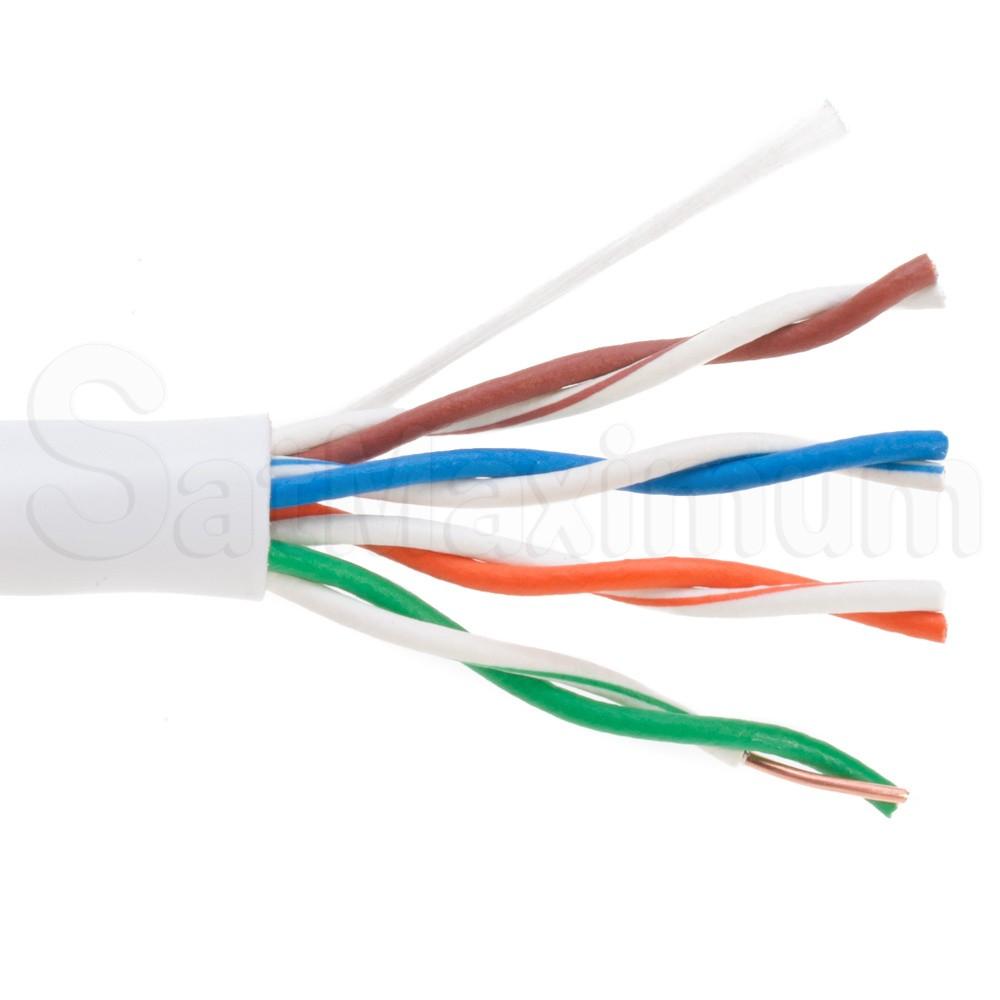 | 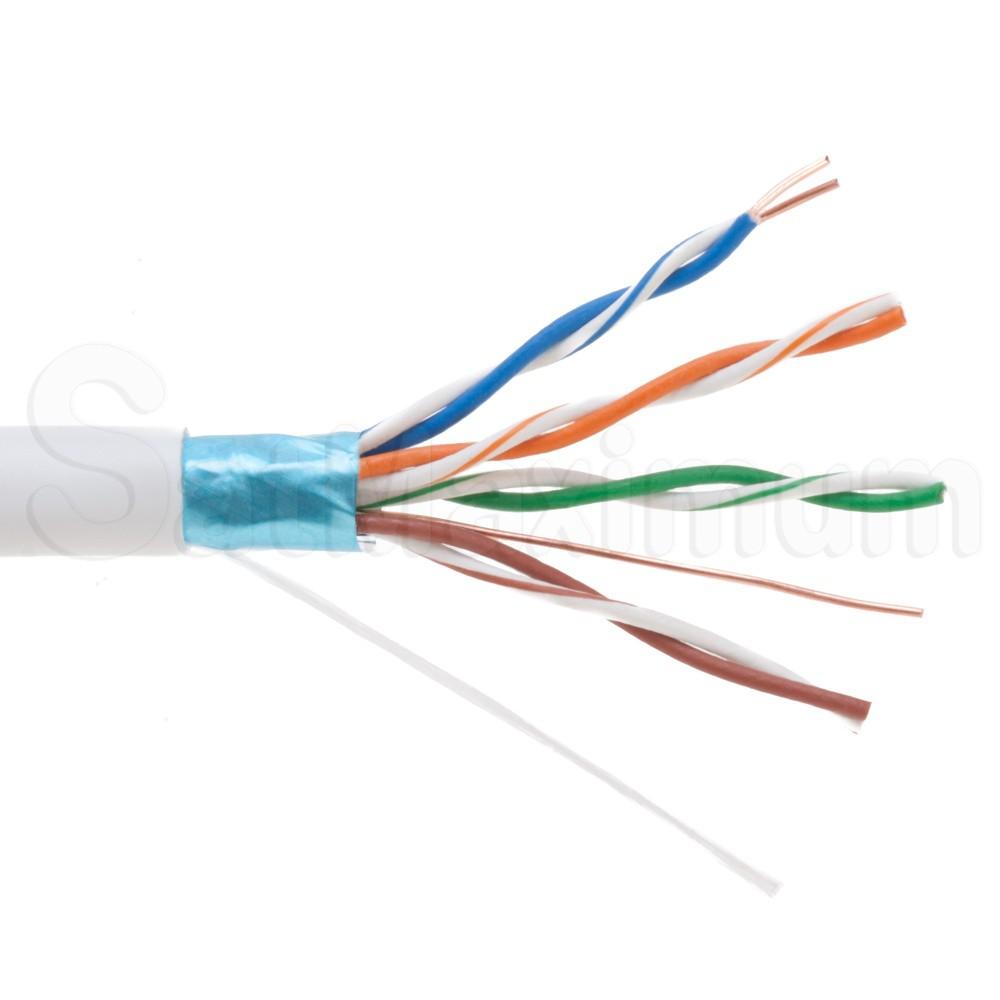 | 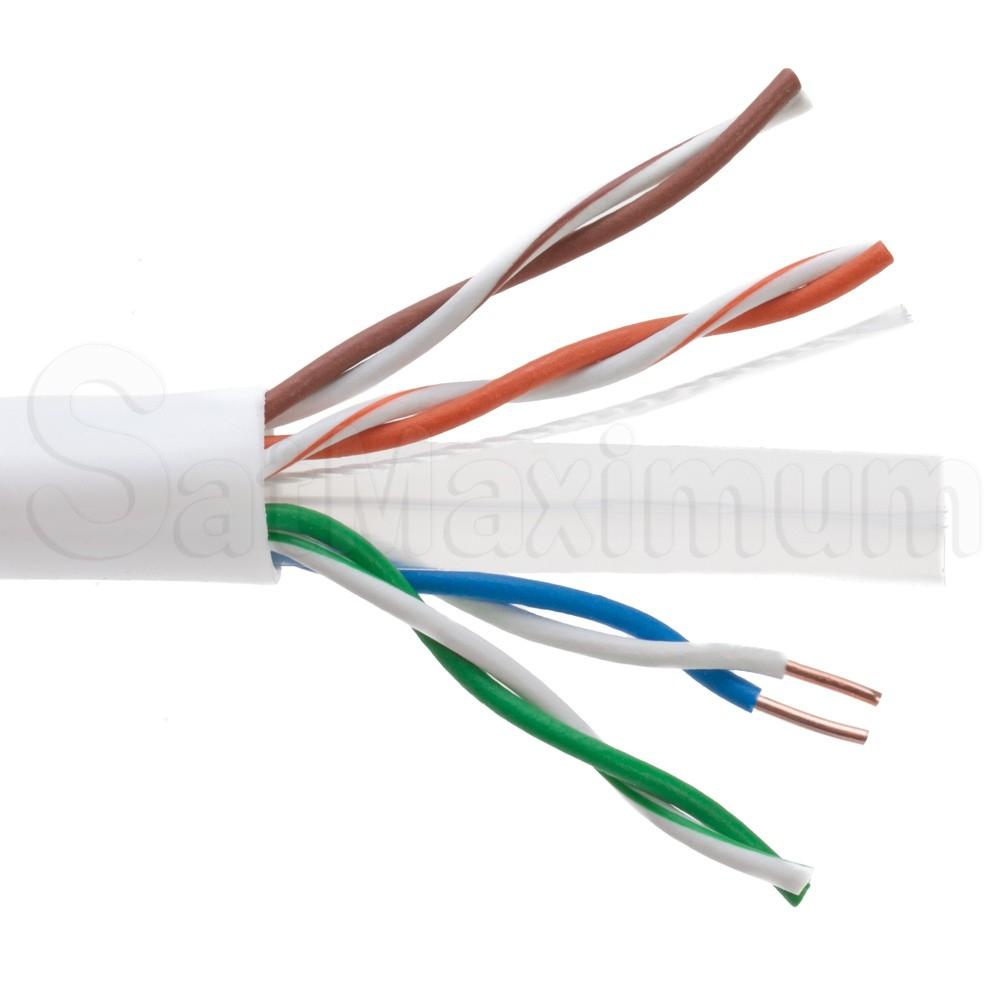 |  |
UTP (Unshielded Twisted Pair)- This cable consists of pairs of wires twisted together. There is no shielding or protection other than the plastic coating around the wires. This is one of the most basic methods used to help prevent electromagnetic interference.
FTP (Foiled Twisted Pair) - This cable offers an additional layer of protection with metallic shielding (also called screening) wrapped around the individual twisted wires. This, even further, protects against electromagnetic interference by local machinery and devices.
STP (Shielded Twisted Pair) - This cable offers foil shielding around the individual twisted wires and an overall screen around all four shielded pairs.This provides the maximum level of protection from interference and is found in the highest performance cables.
Learn more about Shielding types and Shielded vs Unshielded Ethernet cables
Categories of Ethernet Cable
Finally, we approach the six categories of Ethernet cable that are currently on the market. This information will be the most significant in helping you determine which category is best for your setup in your office or home.
There are two defining factors of Ethernet cable. These factors are "Mbps" (Megabits Per Second )and 'MHz" (Megahertz).
Mbps (Megabits per Second) pertains to the amount of information you can move through the cable per second. To put that into scope, the average webpage is 3MB (Megabytes), which is 24 bits. The average one-minute 1080p video on Youtube is just over 41 MB, which is 328 bits. Now extrapolate that by how many people are moving this information on separate devices at the same time.
Mhz (Megahertz) is the rate at which a frequency wave will cycle, or change states, per second. This basically boils down to the speed at which your megabits, or data, move through the cable.
Now that we can respect the defining factors of Ethernet cable, let's take a look at the specifications of all seven categories. (Note: The "e" in "CAT5e" stands for "Enhanced". The "A" in "CAT6A" and "CAT7A" stands for "Augmented".)
Quick Note: As far as shielding is concerned, keep in mind the more shielding in the cable the less flexible the cable becomes. Also, keep in mind possible wear and tear on the cable. Should the additional shielding fail due to constant movement, your cable will be rendered defective and will need to be replaced. This is not ideal if your cable is in an impossible or hard to reach place.
| Category | Standard Bandwidth | Max Data Rate | Shielding |
|---|---|---|---|
| Cat 5 | 100MHz (up to 350) | 100 Mbps | UTP or STP |
| Cat5e | 100MHz (up to 350) | 1,000 Mbps / 1 Gbps | UTP or STP |
| Cat6 | 250MHz (up to 550) | 1,000 Mbps / 1 Gbps | UTP or STP |
| Cat6a | 250MHz (up to 550) | 10,000 Mbps / 10 Gbps | UTP or STP |
| Cat7 | 600MHz | 10,000 Mbps / 10 Gbps | Shielded |
| Cat7a | 1000MHz | 40,000 Mbps/ 40 Gbps | Shielded |
| Cat8 | 2000MHz | 25 Gbps or 40 Gbps | Shielded |
To help you identify the Ethernet cable in your possession, we suggest reading our detailed article: How To Tell Which Type of Ethernet Cable You Have.














































