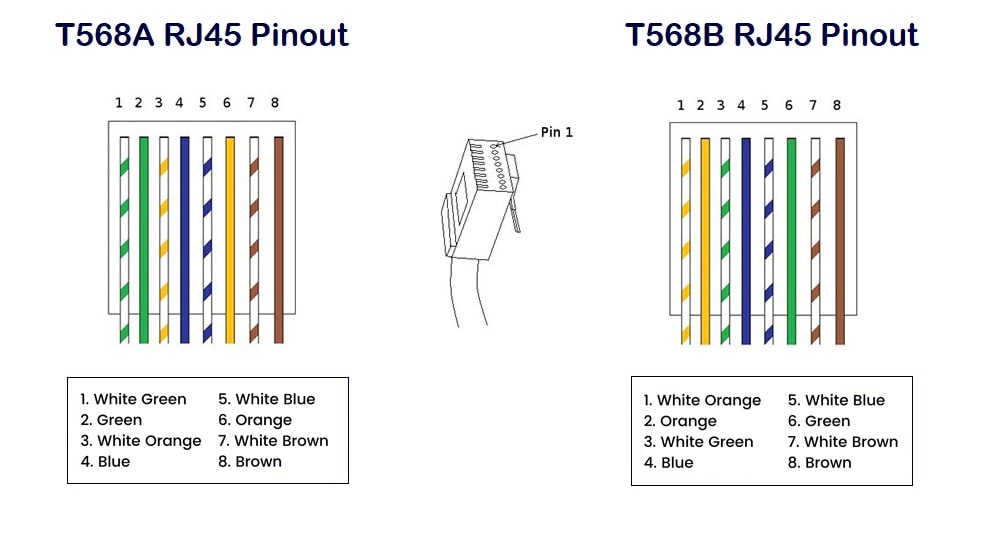What is RJ45 Connectors
If you have never done networking installations before, then it’s easy to understand why you would be confused about the terms RJ45, 8P8C, modular plug, etc. These terms all relate to a little plastic piece attached to the end of an Ethernet cable that plugs into your router, modem, TV, server, computer, gaming console, etc.
What is an RJ45?
In order to better understand what RJ45 connectors are, let’s first go over what an actual RJ45 is. The letters RJ are an abbreviation for “registered jack”, which is a standardized telecommunications interface connection for both voice and data devices. It was created by the USOC (Universal Service Ordering Code) for the Bell System and licensed by the FCC (Federal Communications Commission) in the 1970’s to maintain customer devices and telephone company equipment compatibility.
The “45” refers to the 45th listing code number of interface standards in the Code of Federal Regulations under Title 47, Part 68. In simpler terms, an RJ45 is a wiring standard that uses an 8P8C (8 position 8 conductor) modular connector for network interface connections.
Now that you know what an RJ45 is, next we will discuss the RJ45 Connector and what this little plastic plug does.
What is an RJ45 Connector?
The RJ45 connector is a modular plug that is at the end of an Ethernet patch cable used to connect network interface systems and various components. The correct term for this connector is “8P8C modular plug” but it is commonly referred to as an RJ45 connector or RJ45 plug.
RJ45 Modular Plug Construction
The RJ45 plug features a plastic housing that has eight channels with gold-plated contacts inside connecting eight wires (four solid and four striped) that are twisted into four pairs in the Ethernet cable. The gold-plated contacts can be either two-prong or three-prong. With three-prong connectors it helps give the cable wire a more stable connection. Shielded RJ45 connectors feature a metal shielding that protects against interference.
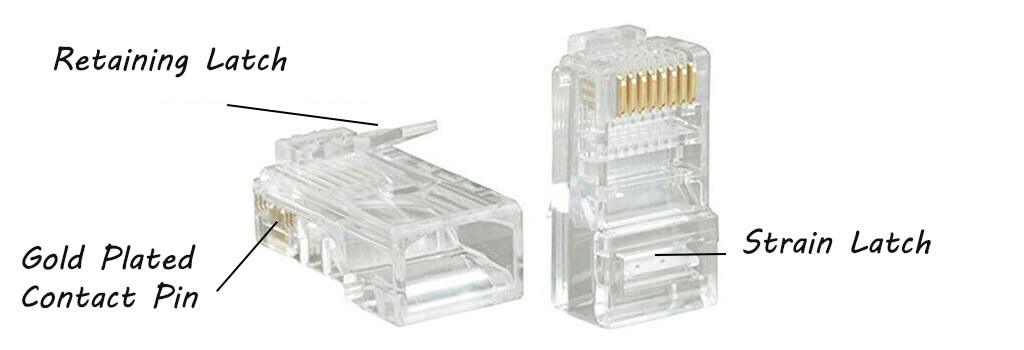
The plastic housing of the RJ45 plug has a strain latch and a retaining latch. The strain latch is designed to snap into the interface without coming loose while the retaining latch is designed to fasten the network cable so it doesn’t fall off. When removing or inserting the modular plug, be sure to press down the retaining latch to keep it from breaking.
So there you have it, the introduction to RJ45 connectors. Now let’s move on to some other important things to know about this little plug.
RJ45 Standard Wiring Pinouts
There are two standard RJ45 pinouts, T568A and T568B, which identify the color coding arrangement of the eight wires necessary when attaching the connectors to a cable. The difference between the two standards is the switching of the green and orange pin position.
Both standards are acceptable so it’s up to you to decide which to use according to your requirements, but stick to that standard once chosen. Also, when connecting into an existing Ethernet network, you need to figure out if the male or female that the connector is plugging into is T568A or T568B. It’s important to follow that existing pinout sequence because they shouldn’t be used interchangeably.
The Different Types of RJ45 Connectors
RJ45 Connectors are classified into different types depending on the network installation you require. Whether you are using Cat5e, Cat6, Cat6a, Cat7 connectors, and so forth, you need to decide which type of RJ45 connector to use.
1. Standard vs pass-through connector
The standard RJ45 connector is also referred to as 8P8C modular plugs.
A pass-through RJ45 connector lets the network cable wire pass out of the connector body where the non-pass-through RJ 45 connector does not. With the pass-through RJ45 connectors, it’s easy to keep the Ethernet cable wires aligned to terminate the wires making it ideal for beginners.
| Cat5 / Cat5e Standard Connector | Cat5 / Cat5e Ez Connector | Cat6 Standard Connector | Cat6 Ez Connector |
|---|---|---|---|
 |  |  |  |
Please note, you will need a special crimping tool when using the pass-through RJ45 Connectors. Most installers recommend the pass through connectors for Cat6 and Cat6a Ethernet cables.
2. Connectors for Solid and Stranded Wires
Solid and stranded RJ45 connectors come in several types with different contact pins or prongs within them.
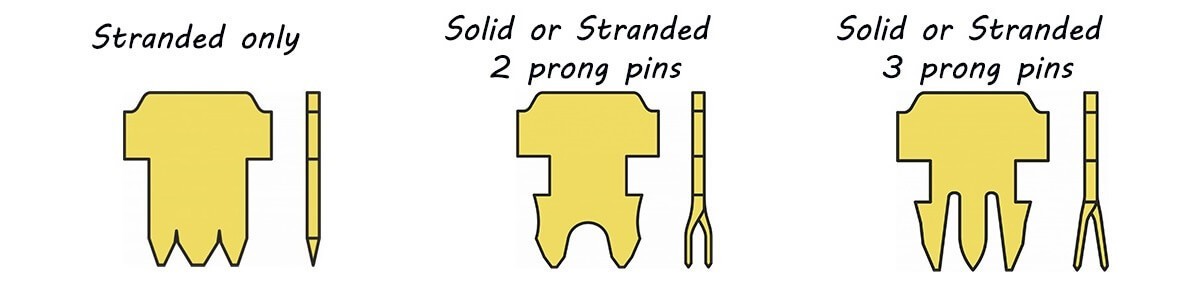
For instance, a Two Point staggered type has two long prongs that straddle the conductor and can be used for both stranded and solid wires.
The Tripoint type has three long prongs that spread apart to accept the conductor and can also be used for both stranded and solid wire.
The Piercing type has three short jagged prongs that pierce the jacket and sets into the strands of the conductor and is only used for stranded wires. Stranded are typically used when you are making your own Ethernet patch cables.
3.Unshielded vs Shielded
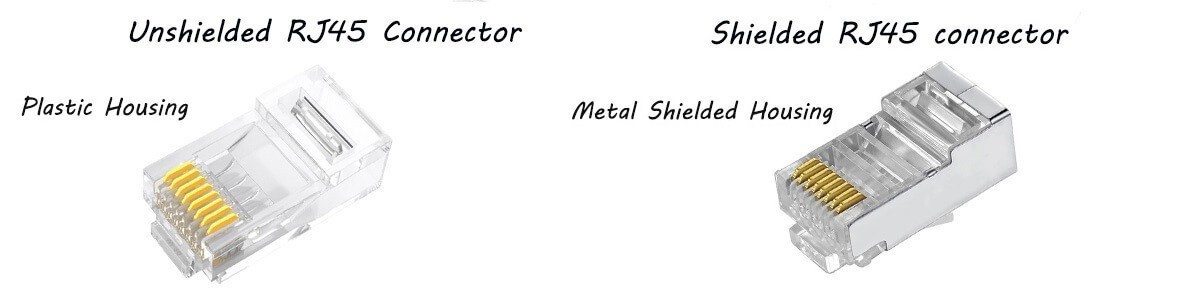
The unshielded connectors have a plastic housing, while shielded connectors have a gold plated or nickel metal shield to avoid electromagnetic interference (EMI). For optimal performance, Shielded RJ45 connectors work best paired with a shielded Ethernet cable and unshielded connectors work best with unshielded cable. It’s important to note, do not use a shielded RJ45 connector on an unshielded network cable because it can affect the connection.
4.Toolless Connectors
And finally, there is the toolless RJ45 connectors which is self-explanatory, it requires no crimping tool to terminate wires. With this toolless RJ45 connector, your installation process time is reduced because it is made for quick connection when out in the field.
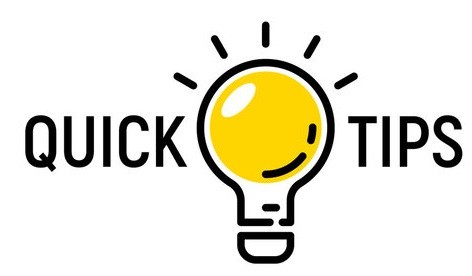
Tips to Choose Best RJ45 Connector
- Look for connectors with thick gold-plated contact pins for high-speed and efficient data transmission. Avoid poor quality contact pins made of solid cooper, which are prone to oxidation and blackening if exposed to air for long periods.
- Make sure to add boot when making an RJ45 Cable for the following reasons:
- The boot provides strain relief for plastic connector clip which gives it more durability and prevents it from breaking off of the cable under pressure. If this clip is broken, it will not connect correctly to your network.
- It provides electrical stabilization. Since the boot gives it added protection, it will not shift as easily at the rear of the RJ45 connector therefore preventing interruptions in data transfer.
- It is especially good for applications where cable will be connected and disconnected more frequently.
- It prevents the plastic clip from sticking into your nails during installation as clip is small and slim. The boot protects both you and the cable connector from harm.
- It gives it a more professional appearance.
- Buy more connectors than you need
- Practice to make connectors
- If you made bad connection, connector cannot be reused