What Is RJ45 Keystone Jack?
A keystone jack has various uses, it is versatile, and it is simple to install. However, what is an RJ45 keystone jack, and what does it do?
Throughout this guide, we will cover what keystone jacks are, their applications, how to choose the best jack, and the various accessories you can install keystone jacks.
What Are Keystone Jacks?
An RJ45 keystone Jack, or module, is a plug meant for mounting low-voltage electrical components.
You can connect it into surface mount boxes, wall plates, and other accessories.
Each ethernet cable category has its keystone, for example, a Cat5e keystone. Other than that, you can also find keystone jacks for RCA, HDMI, 3.5mm, and other cables. There are many types of keystones. For instance, there are shielded and unshielded, 90 and 180 degrees. These options allow you to customize cables for your room.
An RJ45 pinout, an arrangement of wires to dictate connector termination, consists of 8 pins and 8 positions. RJ45 keystone jacks come with two wiring standards, T568A and T568B. We will explore these later.
What Should You Use Keystone Jacks For?
What applications will suit keystone jacks the most? For starters, you will find that these connectors are useful in data communications. Due to their versatility, data centers and networks that utilize patch panels have multiple configuration options available.
How Do You Choose the Right Keystone Jack for Installation?
Now that you know the basics of how keystone jacks work, you will need to understand what you will need to consider before your purchase. While some of these factors may come down to personal preference, others will make an immense difference in your network’s performance.
Cable Category
When picking a keystone jack, make sure that its category matches that of your Ethernet cable to have the best performance. Moreover, choosing the right keystone ensures that your Ethernet cable's wires can fit in the contact area.
Conversely, some category cables are backward compatible. For example:
- Cat6 cables with Cat5e keystone
- Category 5e cables with a Cat6 keystone
However, you cannot use a Cat6A or 5e cable on a Cat8 keystone jack.
Different Degrees
With keystone jacks, you have two options; 90° and 180°. You will want to take the location where you install the keystone into consideration. For example, if you install a cable to the back of a patch panel, you will want to choose a 180° keystone jack due to its top opening.
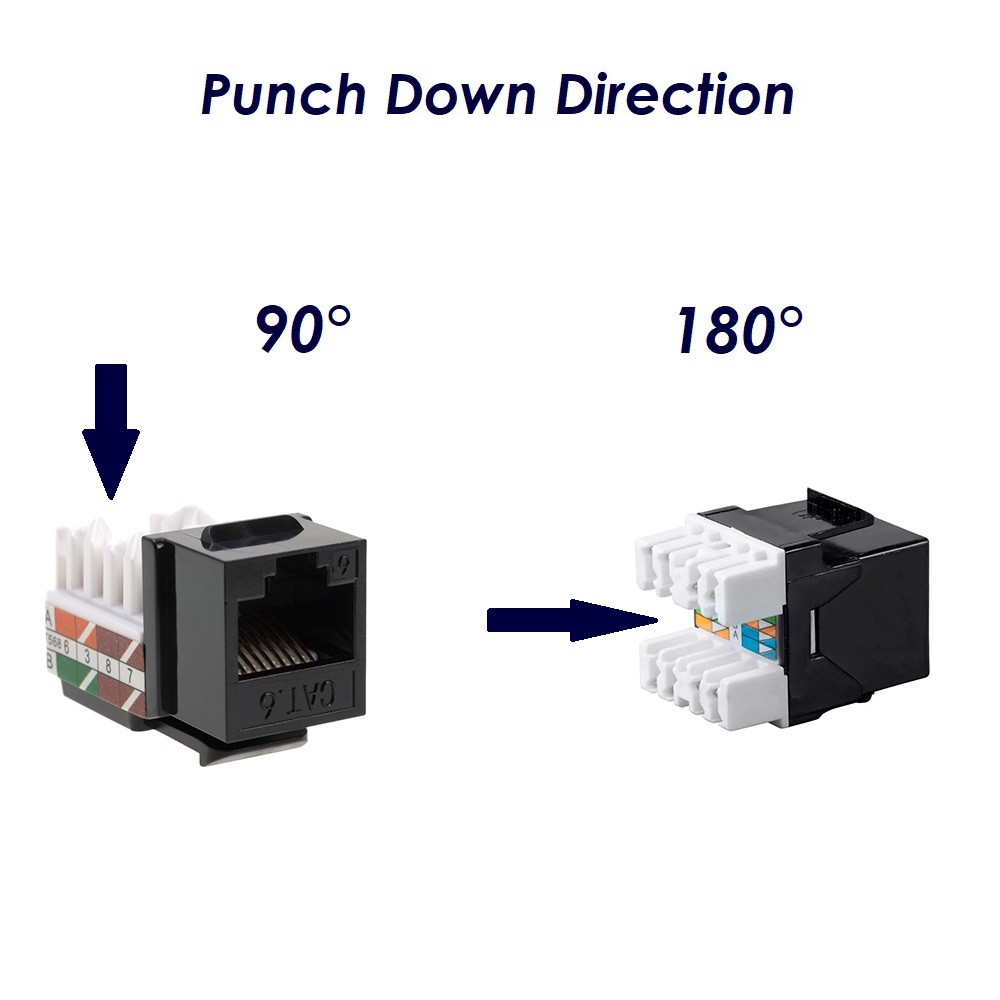
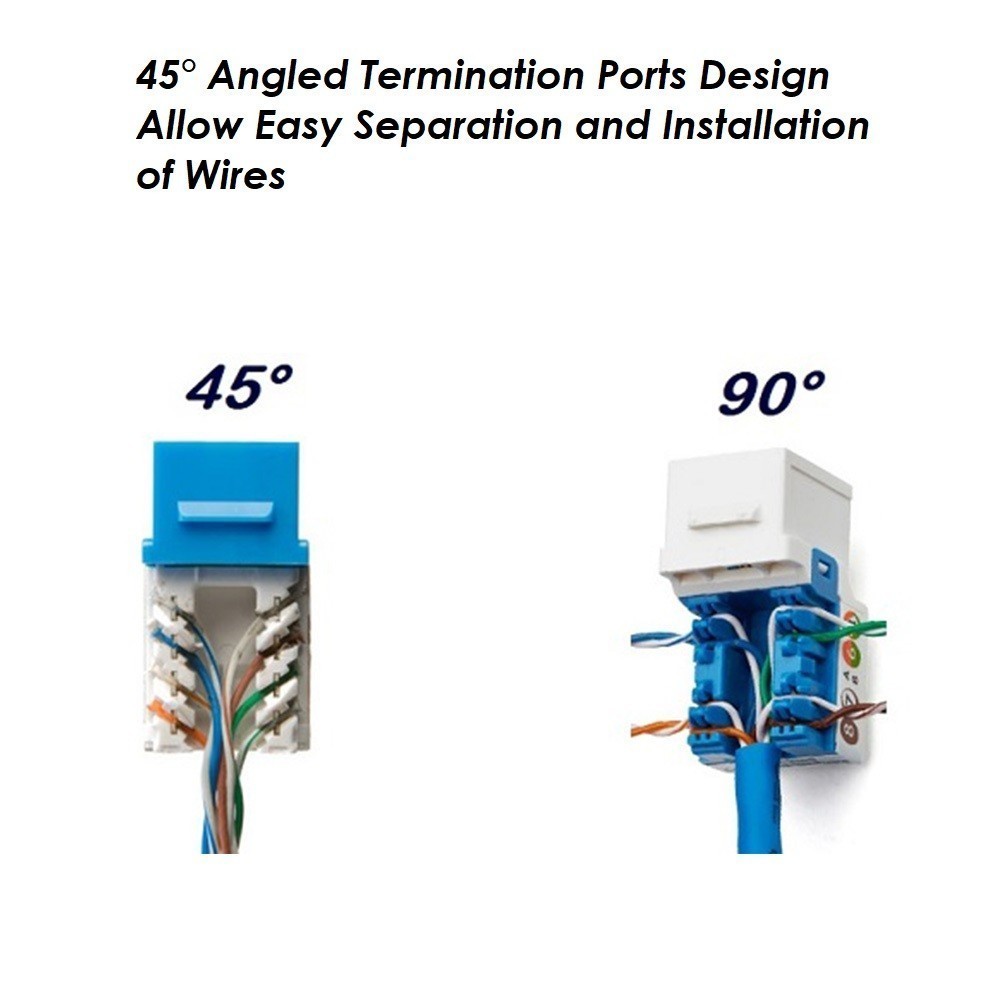
90° keystones can have two angles of termination ports—90° and 45°. 45° angled termination ports are easier to install due to their angle, making it easier to punch down your wires.
Otherwise, if the above scenario does not apply to your situation, when it comes down to which option is optimal depends on personal preference. Moreover, keep in mind that whatever degree that you choose will not affect your network’s speed.
Shielded Vs. Unshielded
Whether you choose a shielded keystone depends on your environment. For instance, if you are using a jack for a commercial or residential that does not have Electromagnetic Interference (EMI), you can opt for the unshielded keystone.
Otherwise, if you have EMI around your installation location, you will want to purchase a shielded jack. However, keep in mind that when you use a shielded cable, you must keep your whole channel shielded to see results.
Termination Standards
When terminating the ends of ethernet cables, you must adhere to a specific color code to avoid complications. These two codes are T568A and T568B. While both cables may appear identical, however, there is one difference.
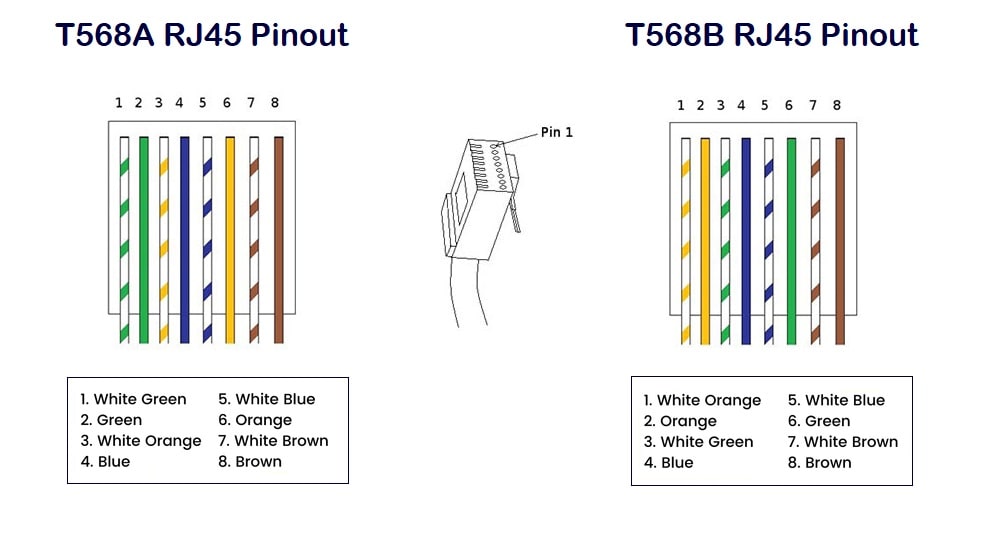
If you were to look at a Cat6 wiring diagram, you would find that the difference between the two standards is with the orange and green connections, which are switched.
For example, on the left side of a T568A, you will find the green wires on the left side and the orange in wires elsewhere. Conversely, T568B has orange wires on the left side.
You will find either of these termination standards residential and commercial applications.
Otherwise, it does not matter which color scheme you choose. However, if you choose one, you must ensure you stick with the T568A or T568B wiring standards.
Where Do You Connect Keystone Jacks?
When installing your keystone jack, you should plan your cable run and pick your accessories before your installation. For instance, these are the following accessories that you can choose:
- Surface mount boxes: a mountable and portable box that can house multiple keystone jacks—great for adding more connections in the future
- Patch panels: helpful in centralizing your network to one location (e.g., server rooms)
- Wallplates: great for connections to various rooms or cubicles
Keystone Jack Termination and Installation
You will need a cable stripper, punchdown tool, network cable tester, cable, and a conductor clipping tool for the installation. Afterward, you will first need to look at your category’s specific wiring diagram. For instance, a Cat5 wiring diagram.
Regarding installation, you will first need to insert your cable into the stripping tool and fit it to your required length. Afterward, rotate your tool and remove the cut piece. Be careful not to cut the conductors. Inspect all wires for damage before proceeding to the next step.
Next, you will need to bend each pair of cables in one direction to expose the cross-web filler on the cable or its equivalents. Once exposed, remove the cross-web filler, ripcord, or binder to leave only a pair of wires.
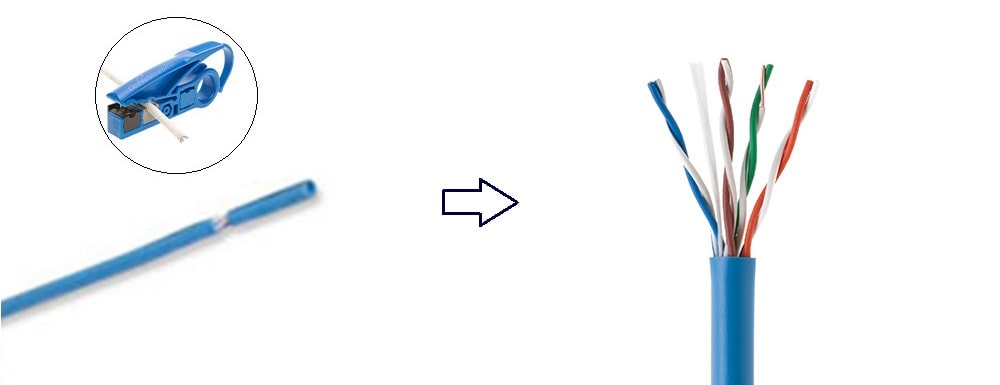
Straighten the pairs out completely and lay them over the top of the keystone jack following T568A or T568B wiring schematic. Afterward, insert your wires into the proper IDC (insulation-displacement contact) terminals and properly position them.
Ensure you preserve your wire pair twists as close to termination as you can. Moreover, if you are connecting plugs and jacks, make sure that you do not untwist your cable more than half an inch for category 5, 6, and 6A cables.
Finally, use a punch down tool for your wires and inspect to verify that your wires are engaged in the IDC terminals.
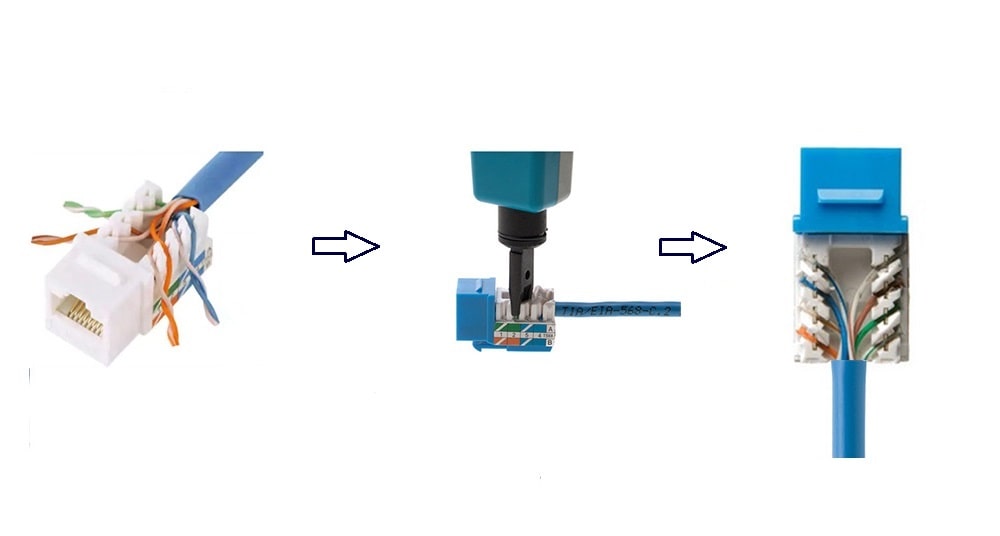
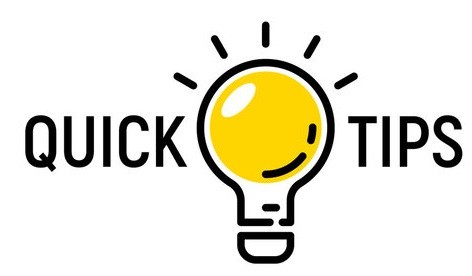
Use Keystone Jack Speed Termination Tool to speed this process.
With a Punch down tool, you will need to repeat the process 8 times for each wire, where using a Speed Termination Tool you only need to do it once. This will speed the process, since you can seat and punch down wires in one single motion with very little effort, saving you time and energy. Check that you have the right tools with our Must Have Networking Tools.
Is That Everything You Need To Know About Keystone Jacks?
You now know all of the basics of an RJ45 keystone jack, how to choose the right one and the various uses. Moreover, now you know that they offer plenty of benefits and have the flexibility to integrate into your networking.
Since you have a better idea of how an RJ45 keystone jack works, you will need to research where to buy one. Start and end your search on SatMaximum, where we have a selection of keystone jacks.














































